Unmasking the Digital Detective: How Tracking Pixels Spy on You and How to Outsmart Them
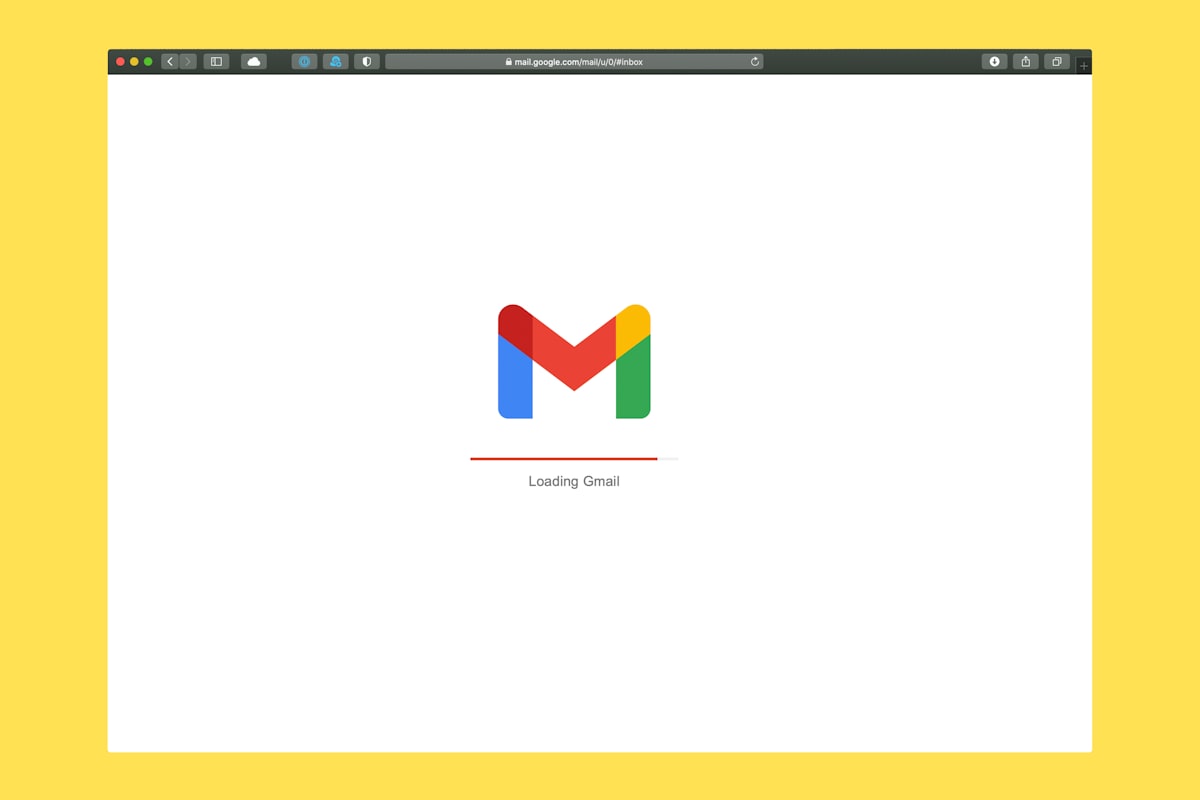
In today's digital age, our online activities leave behind a trail of digital breadcrumbs that marketers and advertisers eagerly follow. At the forefront of this surveillance is a tool so subtle that it can track your every move without you even noticing – tracking pixels.
These tiny, seemingly innocuous pixels are the secret agents of the internet, stealthily gathering data about your online behaviour.
The World of Tracking Pixels
What are tracking pixels?
To the naked eye, tracking pixels are nearly invisible. They are minuscule, one-pixel by one-pixel images embedded into websites, emails, or advertisements. However, their size is inversely proportional to their significance. These unassuming pixels serve as digital spies, relaying information about your online activities back to the websites you visit or the advertisers that employ them.
How Do They Work?
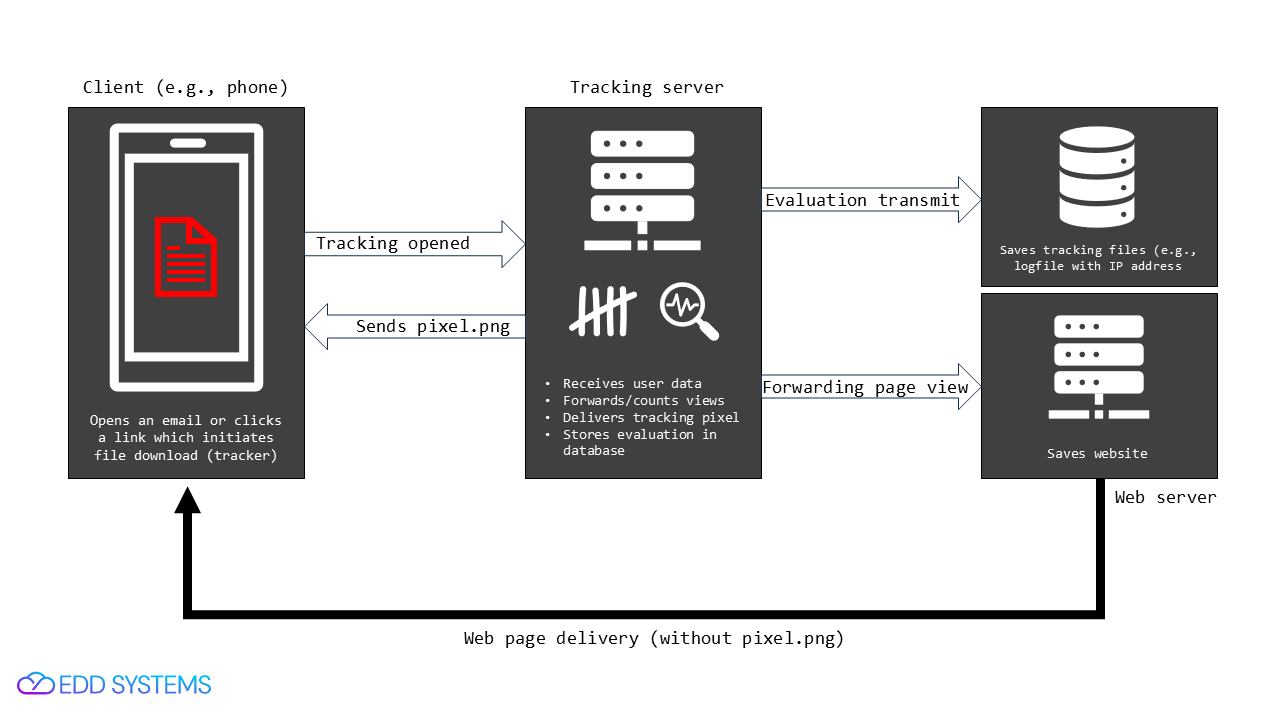
Tracking pixels work by sending out HTTP requests when a webpage is loaded or an email is opened. This request includes valuable information such as your IP address, browser type, operating system, and even your location. This data is collected and compiled by the website owner or advertiser, allowing them to create detailed user profiles and target you with personalized content, advertisements, and offers.
Who Uses Tracking Pixels?
Almost everyone involved in the online ecosystem uses tracking pixels to some extent. This includes e-commerce websites, social media platforms, email marketing services, and online advertisers. Tracking pixels play a pivotal role in understanding user behavior and optimizing online experiences.
The Art of Data Collection
The Power of Information
Tracking pixels are not merely about invasion of privacy; they also enable businesses to deliver more relevant content and advertisements to users. By analysing the data collected, companies can tailor their marketing efforts to individual customer preferences and behaviours.
The Dark Side of Data Collection
While personalised content can be convenient, there's a darker side to data collection. In some cases, tracking pixels can be used to build extensive profiles that go far beyond your online preferences. This data can be sold or shared with third parties, potentially leading to privacy breaches, identity theft, and unwanted spam.
Ways to Outsmart the Pixel Puppets
Browser Extensions and Privacy Tools
One of the simplest ways to block tracking pixels is by using browser extensions and privacy tools. Popular options like Privacy Badger, Ghostery, and uBlock Origin can identify and block these digital spies, providing a shield for your online activities.
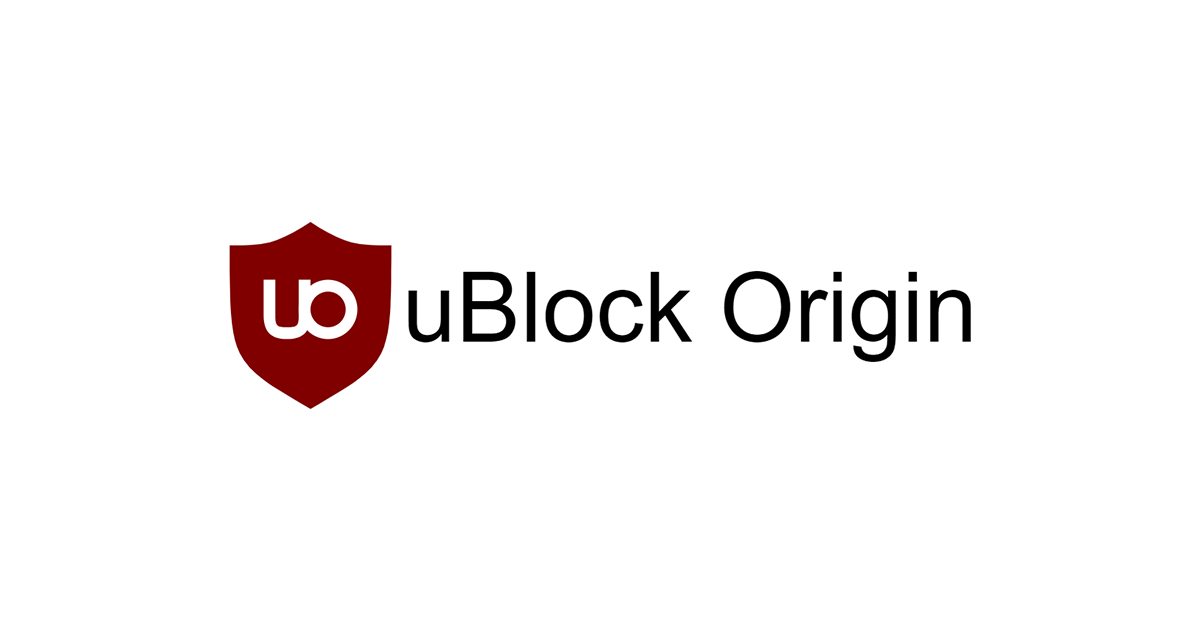
uBlock Origin is Open Source and available on Firefox, Chrome, Microsoft Edge and Opera.
Adjusting Browser Settings
Most modern web browsers offer settings to enhance your privacy. By tweaking settings related to cookies, tracking, and data collection, you can reduce your digital footprint and make it more challenging for tracking pixels to gather information.

Firefox Guide

Microsoft Edge Guide
Opt-Out and Privacy Policies
Many websites and advertisers provide options to opt out of tracking. Check their privacy policies or look for opt-out links in their emails to exercise your right to protect your privacy. Keep in mind that opting out might not completely eliminate tracking but can reduce its impact.
Virtual Private Networks (VPNs)
Using a VPN can help mask your IP address and location, making it more challenging for tracking pixels to identify you accurately. VPNs provide an additional layer of privacy, especially when browsing on public Wi-Fi networks.
Stay Informed and Be Vigilant
The best defense against tracking pixels is awareness. Stay informed about the latest developments in online privacy and regularly review your privacy settings and browser extensions. Being vigilant and proactive can go a long way in safeguarding your digital footprint.
Conclusion
Tracking pixels are the silent observers of the digital world, constantly collecting data about your online activities. While they have their uses in improving user experiences, they also raise concerns about privacy and data security. As a user, it's essential to strike a balance between enjoying "personalised content" and safeguarding your personal information.
By understanding how tracking pixels work and employing the strategies mentioned in this post, you can take control of your online privacy and outsmart the digital detectives that seek to track your every move. Remember, in the vast realm of the internet, knowledge truly is power, so arm yourself with information and protect your digital identity.
As always – stay safe out there.

